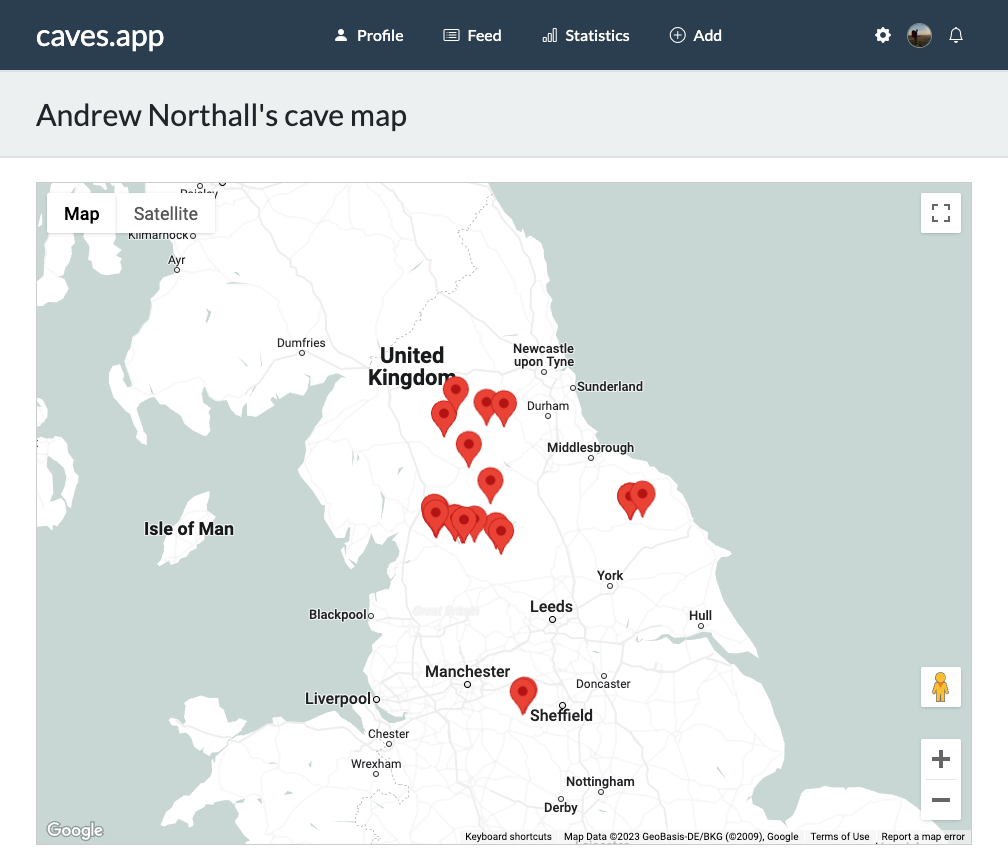It's been a while since my last news post and I'd just like to start by thanking the many of you who are using caves.app to track your trips.
We are just about to hit 50 registered users and 2,000 trips, which I think is pretty good going for a site I set up originally just for my own personal use! It always makes me smile when I check the statistics and see that people are logging in and making use of the various features, and I appreciate all of you doing so.
I've been quite busy with life but I've found some time today to make some brief changes to the trip report functionality. The code for this was a mess and I've significantly simplified it by removing trip reports as a distinct entity and instead embedding them into individual trip records themselves.
Previously, a trip report would only be able to be viewed on a separate page from a trip, and require editing separately from a trip. Now, trip reports are displayed amongst all the other information for a trip, and are edited from the trip edit page.
Aside from this, the feature is functionally identical and all your trip reports have been automatically migrated to the new system and no data has been lost. You can still use rich text formatting and any existing links to old trip reports will now redirect to the trip record.
With the old system, it was possible to have different privacy settings for a trip report and its associated trip. Now, as trips and trip reports are the same entity, there is only one privacy setting for the trip itself. If you had a trip report which was set to a higher privacy level than the trip it was associated with, such as a public trip but a private trip report, the trip will have been set to the most conservative privacy setting to ensure that no data is accidentally leaked as part of the migration to the new system.
I hope these changes will make the trip report functionality easier to use and understand, and when combined with the ability to keep your notes private, will allow you to keep a brief set of private notes for your own use (in the notes field), and a more polished report for public consumption (in the trip report field).
As usual, if you have any feedback, suggestions or requests - no matter how minor - just send an email to admin@caves.app
Cheers!